It is very simple to write your first java code. Are you worried about how to do this ?. In this topic we are discussing about the basic syntax or terms used to write simple java program. You simply just follow the steps one by one as we did in our example. Don't worry if you don't understand the term used in it, Later we discuss each term on one by one.
Steps to write program
[ Your file location may be different from our example, so follow your directory].
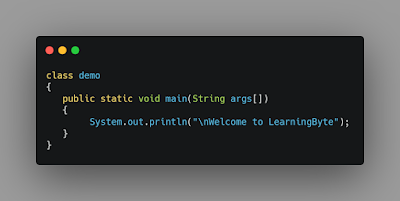
Note:-To run this code , open cmd prompt and type as written below !
1) File name (cmd): javac learningbyte.java
2) Class name (cmd): java demo
Comments
Post a Comment